HOWTO: Share Balances Across Servers
Setting Up BungeeCord with Sub Servers
Installation and Configuration
Install BungeeCord/Velocity Jar on Proxy
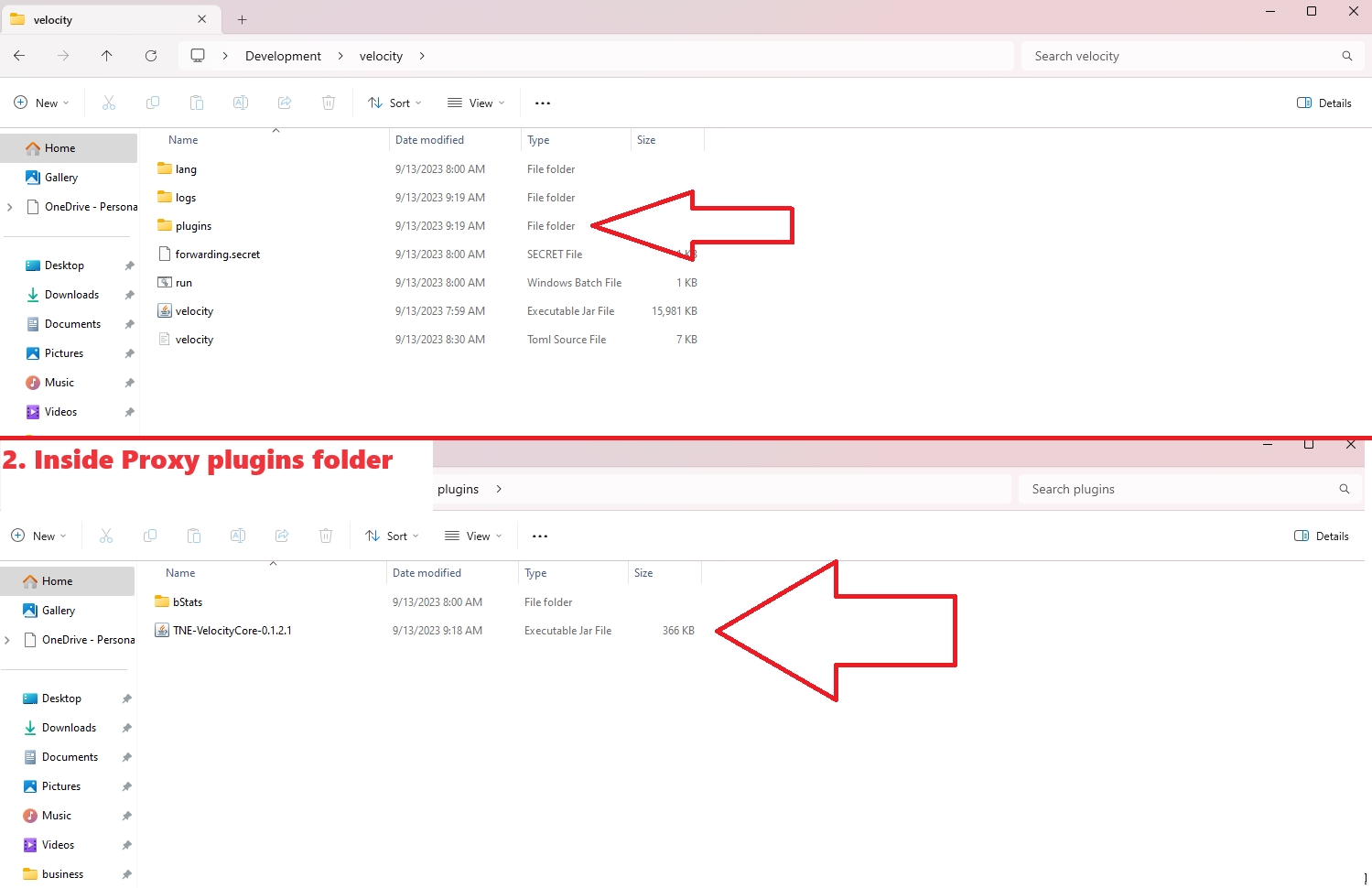
Proxy Server Image Install TNE on Each Sub Server
Ensure Consistency in Server Names and Default World Names
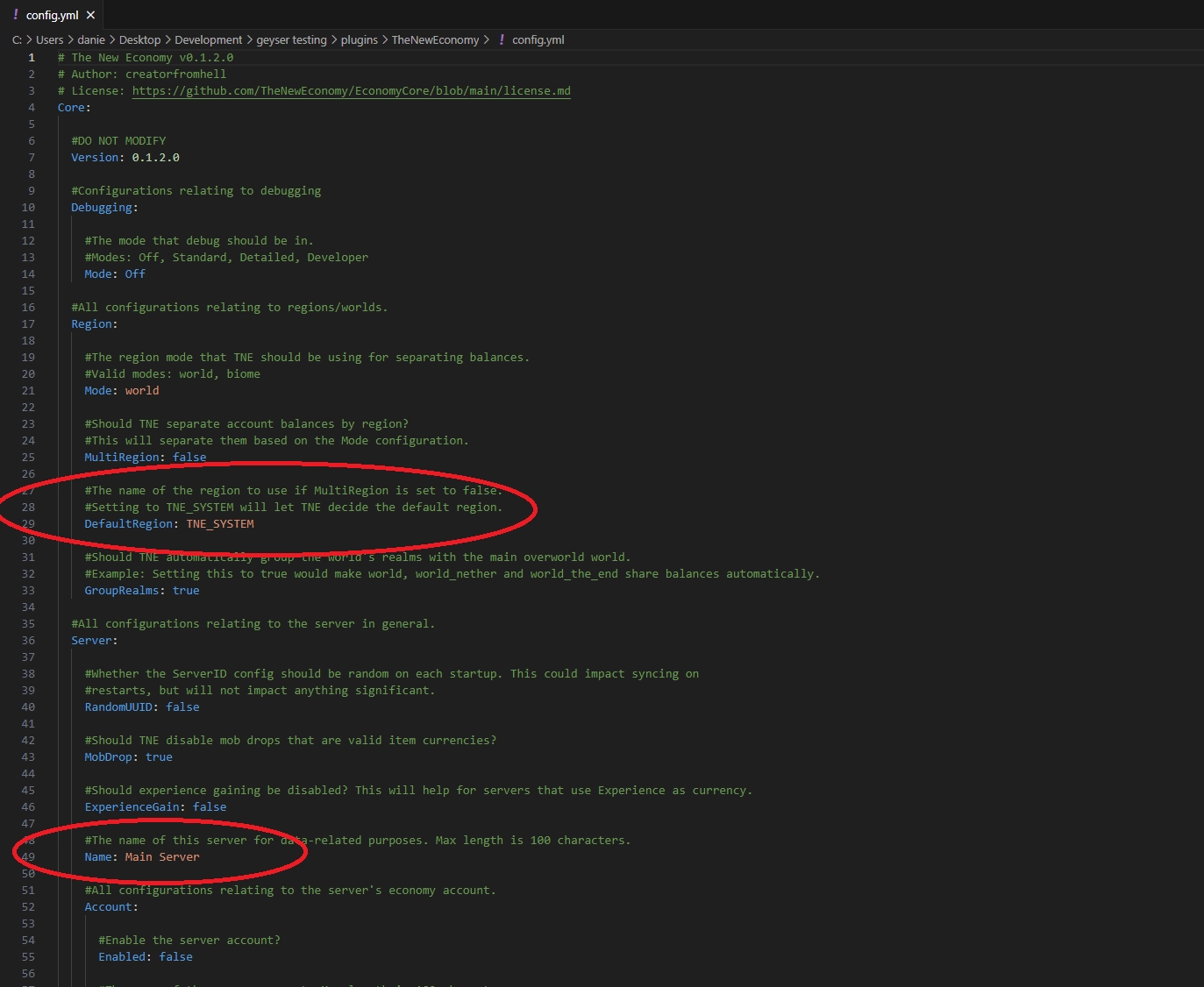
Config.yml Image Update Server Names (Optional)
Ensure Unique Core.ServerID
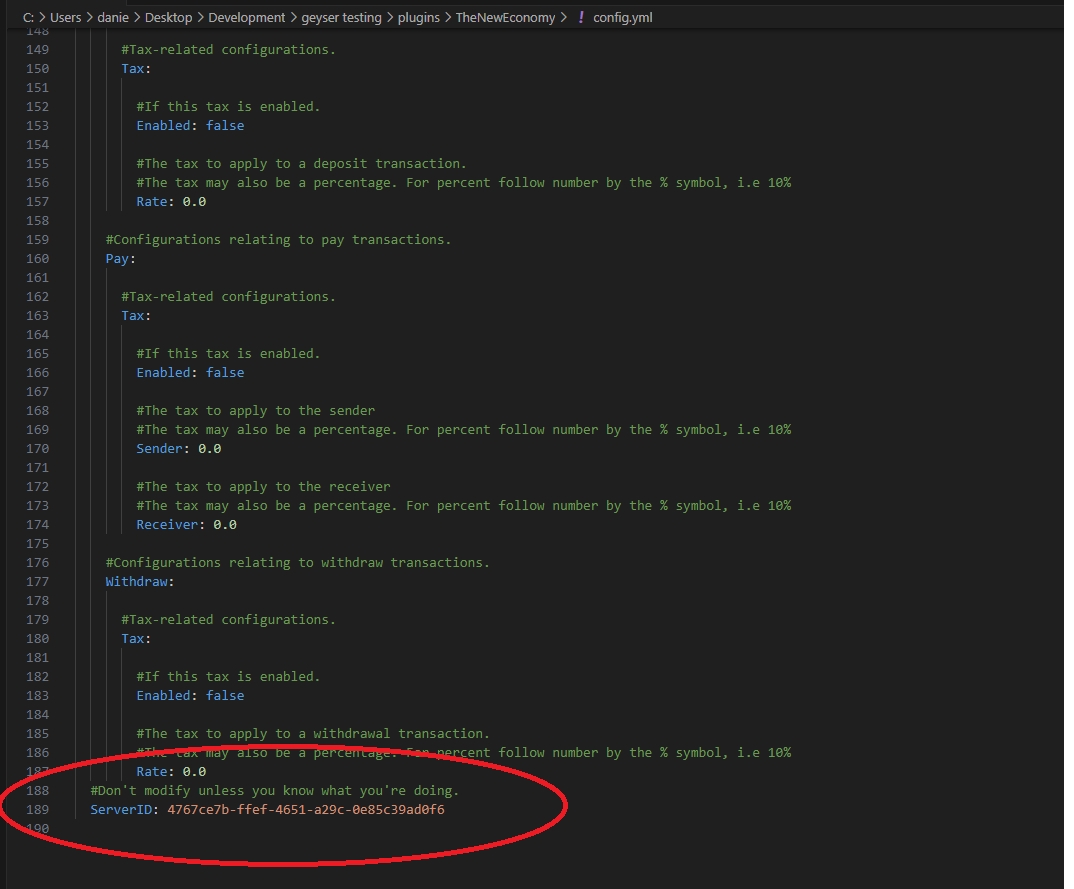
Config.yml Image
Currency Configurations
Ensure Consistency in Currency Configurations
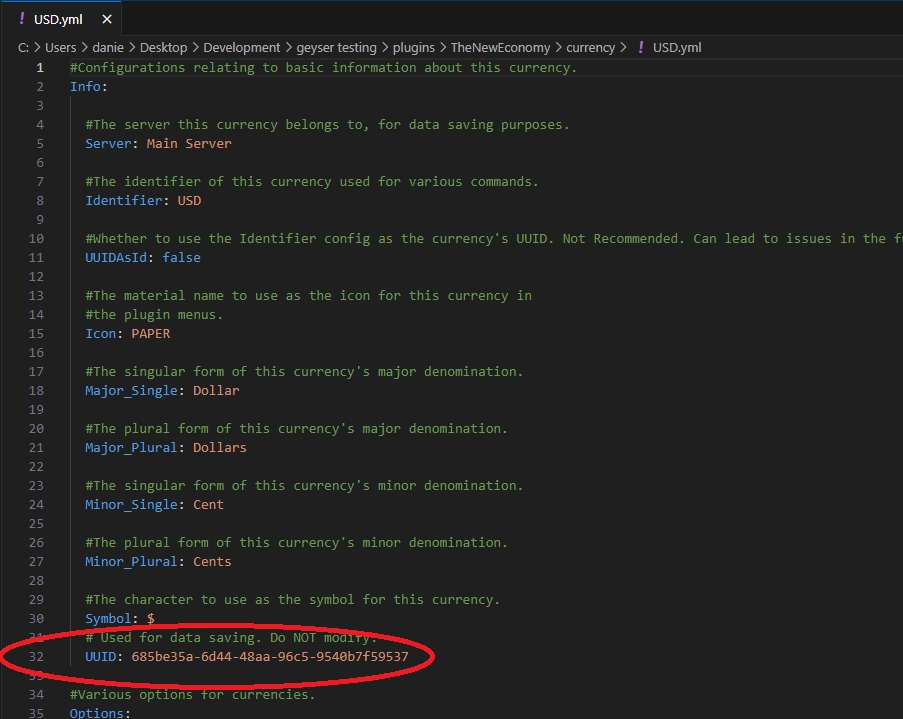
Currency Config Image Verify Currency Configurations
Last updated